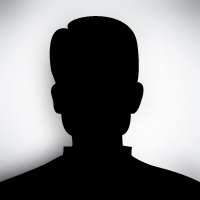HM | DC - The 21st Century Control System Of Today!


When it comes to operating an analogue DC layout, technology has taken control
From now on there is no need for the controller to be tethered to the track; Hornby’s HM6000 control system can operate a DC layout with consummate ease by using Bluetooth low energy (BLE) technology. Not only does the system provide simple control of two circuits but also features inertia and braking control, loco sounds, speed control and intuitive layout planning features.
Utilising both BLE and Bluetooth Mesh Network architecture developed by Hornby, the HM6000 provides a stable and responsive system increasing in efficiency the more a model layout develops. The App based HM|DC system is built around two pieces of hardware which form the key elements of the set up. These are the HM6000 App Circuit Controller and the HM6010 App Operating Accessory unit.
The HM6000 is paired with the HM|DC application on a smartphone or tablet and provides control of up to 2 circuits independent of each other. Up to 4 HM6000 units can be linked to the application, providing control of 8 independent circuits via one device. This also allows for the control of up to 4 accessories such as lighting or a quick burst of power used to operate a point motor. Up to three HM6010 units can be linked to the application providing control of up to twelve accessories from one device.
Locomotive Control
The HM6000 DC application is simple, straightforward to use and includes many features not included in other DC controllers. For example, the HM6000 not only controls a locomotives speed and direction but also the braking of the model which can be incrementally applied.
By ‘calling up’ the Track Settings screen on the chosen device, additional control of a locomotive can be achieved by setting the maximum and minimum speed levels of the chosen circuit. With this feature, the speed range setting can allow for fine-tuning of a locomotive’s speed by increasing the minimum start speed and in turn limiting the maximum speed. An ‘Emergency Stop & Resume’ function is also featured to immediately halt all circuits at the touch of a virtual button, allowing for an effective pause time to alter settings before resuming with new settings in place.


Sounds
One of the key features of the HM6000 DC system is the steam, diesel and electric locomotive sound profiles. Each profile has six railway based sounds allocated. The Steam allocation includes: whistle, wheel slip, coal shovelling, braking and a Guards whistle. The diesel features: engine start up and shut down, two horns high–low and low–high, brake squeal, flange squeal and wagons buffering. Finally, the electric locomotive profile sounds include: start up, horn, brake, brake release, flange squeal and the Guard to Driver bell. All these sounds are emitted from the smartphone or tablet and adds a realistic railway atmosphere to the layout.
Accessory Control
The HM6010 DC operating accessory unit provides multiple ways of controlling accessories, including those that require a constant current or require function from receiving a short burst of power. HM6010 allows the user to flick between Red, Green or Off for signal lights; On or Off for street; model house lighting or providing constant power for accessories such as turntables. Points and other specific accessories require a quick pulse of current which can be provided by the HM6010 App. These operations can be activated via the dedicated accessories screen on a smartphone, tablet or through using the accessory toolbar that is integrated into the circuit control screen.


Track Builder
This Integrated feature in the HM|DC application is a very useful function that provides the facility to plan and build numerous layouts while simultaneously listing the components required as the virtual layout takes shape.
Add, remove, snap, rotate, duplicate track pieces and sections to form large and compact layouts. Once finished, the track layout can be exported as a bill of materials to assist in building the planned layout. The track pieces are scaled and virtually laid on a user applied dimensioned baseboard to ensure the layout will fit.
Settings
The HM6000 DC app has a selection of different functions or toggles that will allow for the fine tuning of each circuit and is programmed to include several languages for true international usage. Slider (throttle) behaviour can be set to a ‘drop & action’ method or to ‘live finger swiping’, which typical physical controllers would traditionally use. ‘App Inactivity Control’ can be altered to ensure that no interruptions to your locomotives running are made by your device.


Short Circuit Detection
An innovative and rapid short circuit detection system included in the HM6000 software can quickly detect a short circuit. Providing that the short has been removed, the system can once again become ‘live’ with a touch of a virtual button. Such a function can prove to be very useful should a locomotive move from one circuit to another which may be operating with opposite polarities. An action like this will cause a short circuit which can quickly and easily be corrected by altering a directional button on the circuit control screen.
DOWNLOAD THE FREE HM|DC APP TODAY!
R7292 - HM6000 App Circuit Control
- Controls 2 circuits*
- Speed control
- Includes 18 individual locomotive sounds
- Track builder
- P9100 Transformer is required for each unit for customers in the UK. P9101 is required for European customers. P9102 is required for Australian customers. P9603 is required for US customers.
*Control up to 8 circuits – additional HM6000 controllers required.
R7293 - HM6010 App Accessories Control
- Controls 4 accessories*
- Switch point motors
- Signal & street lighting control
- Drive one motor driven accessory up to 0.5A per HM6010*
- P9100 Transformer is required for each unit for customers in the UK. P9101 is required for European customers. P9102 is required for Australian customers. P9603 is required for US customers.
*Control up to 12 accessories, with a max of 3 motor driven accessories – additional HM6010 control units required.
Simply Click Below to Purchase now..
HM | DC Compatibility
Please note: HM | DC requires pairing to HM6000 &/OR HM6010 units; please note that the phone or tablet being used can affect HM6000/HM6010’s performance, it is required to have a phone or tablet with the specification listed below for HM | DC to perform as expected:
- Please ensure that you are downloading HM | DC onto a phone or tablet that is no more than 5 years old from the date of the phone/tablet release.
- Please ensure that your phone or tablet supports Bluetooth 4.0.
- Please ensure that your phone or tablet is updated to at least IOS 10 (Apple) or Version 8.0: Oreo (Android).
- Please ensure that your phone or tablet has at least 2GB RAM. It is advised to have a phone or tablet with at least 3GB RAM.
Please note: That Google Pixel phones running Android 14, currently are known to have issues in downloading the HM | DC app. Downgrading to Android 13 to install the HM | DC app will allow for install. We are working hard to fix this issue, but please contact HM.customercare@hornby.com for more information if you are unsure on compatibility prior to purchase.
Transformer not included
Each HM6000 or HM6010 requires a separate transformer
Please see below compatible transformers:
- P9100 (UK) (15V – 1.0A)
- P9101 (EU) (15V – 1.0A)
- P9102 (AUS/NZ) (15V – 1.0A)
- P9603 (US/CA) (15V – 1.2A)
Need more power? The P9300 15V – 4.0A transformer is also compatible:
Having trouble with HM | DC?
Read through our Instruction Manuals to get a better understanding of HM | DC.
Read through our troubleshooting guide to try and solve your issue.